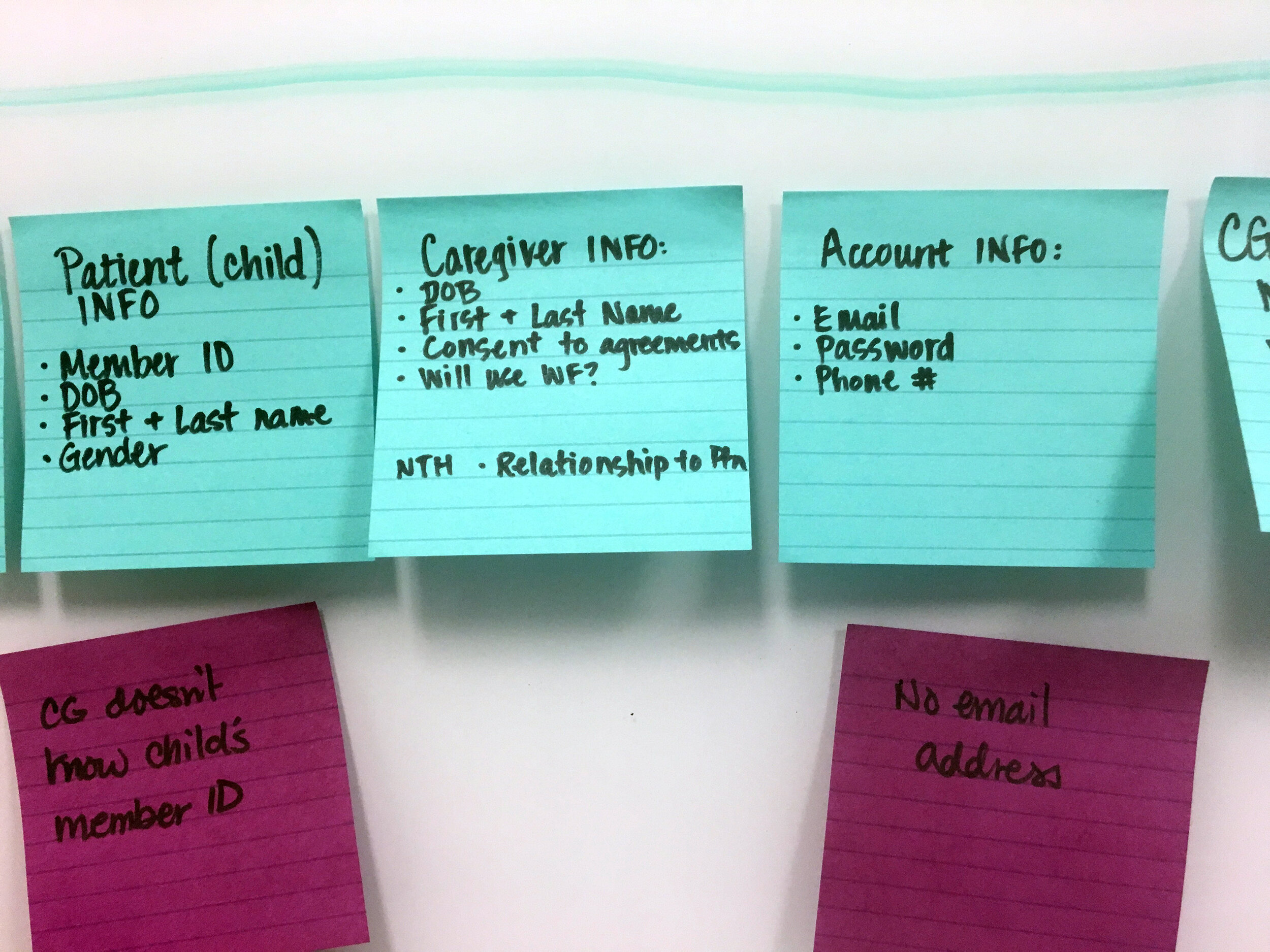Increasing member enrollment by reaching new, complex populations
The product
Wellframe is a platform for health plans to deliver digital, whole-person health management to their members, meeting those people on their own terms and in a convenient, easy-to-use format.
On the Wellframe mobile app, members connect directly via HIPAA-compliant chat with care management teams, customer service representatives, and other support staff who are integral to their health journeys. The app also serves as a way to deliver condition-specific educational content, reminders for appointments and medications, and more.
On the Wellframe web dashboard, health plan staff — primarily care managers, who support members who struggle with their chronic diseases or complex conditions — manage and prioritize their caseload, message and engage with their members, and customize their members’ experience with content appropriate to where their members are at.
The problem
The Wellframe platform didn’t initially support the concept of one person managing the healthcare of another—their spouse, child, or elder relative—effectively preventing those people from signing up for the app.
Account sign up was originally designed to support what was, at the time, the 80% use case: a health plan member who has joined a care management program and will use the app to manage their own health. However, as Wellframe has licensed its software to health plans with more diverse populations, it has become increasingly obvious that what had been the 80% use case, is now more like a 55% or 60% use case. With the addition of Medicare and Medicaid plans, we encountered more and more folks who were interested in using Wellframe, but were not capable of signing up for themselves:
1.
Elderly members who don’t have smartphones, but have a child or other younger relative with one, who helps them manage their healthcare;
2.
Spouses who know their partner will not sign up for themselves, but see the benefit and wish to sign up on their partner’s behalf; and
3.
Parents and legal guardians of children under 13, who cannot sign up on their own due to data privacy regulations.
We describe these other players as “caregivers.”
When researching the opportunity cost of this problem, we were able to determine that at a single client, 51% of their member population was comprised of children under 13 who were ostensibly eligible for Wellframe but couldn’t sign up because their parents/legal guardians (caregivers) were unable to create an account on their behalf.
Using conservative estimates of our enrollment rate (60%) and the healthcare cost savings we are able to demonstrate per member on Wellframe ($1,500), though potentially more among high-risk minors in the Medicaid population, this population represented a potential market of well over $1M, not including any of our other clients’ members. With such a demonstrated need, it was clear we needed to find a solution to support caregivers on the Wellframe platform.
challenge
How might we create a user experience that supports caregivers in setting up and using the Wellframe app?
Process
Discover
With my Product Manager, we spent a lot of time understanding the various use cases that our clients had come across and were unable to support on the Wellframe platform, as detailed above:
The elderly member with a younger relative who assists them in managing their health
The spouse who assists their partner in managing their health
The parent/legal guardian who manages their child’s health
Perhaps more importantly, we began to understand risk-laden workarounds our clients were currently using to support these use cases on Wellframe, such as signing up with a different Member ID, or not documenting proper PHI authorization for a caregiver to access and discuss health information in Wellframe. Between these interviews with our clients and other ones with our internal security, privacy, and compliance teams, we were able to produce a set of basic requirements for what features we would need to support caregivers and specific legal protections we needed to put in place.
Left and above: brainstorming exercise to define changes we would need to make to our mobile app sign up flow to accommodate caregivers
Plan
With our feature requirements in hand, I and my Product Manager partner focused next on figuring out the scope of our Minimum Usable Product:
We met with the Engineering team to describe the problem we were proposing to solve and our high-level understanding of the path to supporting our core use cases.. Our goal was to give the Engineering team the same context in which we were weighing our decisions, so that they would be able to use that knowledge in the same way.
We also looked at our current platform, both the Wellframe dashboard and the Wellframe mobile app, to understand what parts of the software would be impacted by these new enhancements. This way, we uncovered additional requirements ahead of time and had the ability to intentionally design for them before development began.
Logic for an identity verification feature
Data component requirements for our sign up flow based on different use cases
Design
Because we were making a feature enhancement instead of developing an entirely new feature for our software, the challenge in the user experience design was in making this new feature feel like it was part of the existing experience instead of being tacked on.
I designed a more complex variant of the mobile app sign up experience, including the ability to collect information from two people instead of just one, and a gated account creation experience to gracefully handle cases where caregivers have not already been authorized to access the private health data of the person they are taking care of.
On the Wellframe dashboard, I devised a way to add a caregiver’s information when inviting a new member to participate in the program, or add a caregiver to an existing member’s account. With my Product Manager, we also decided to add in several small, value-add UX enhancements for members with caregivers, such as displaying the caregiver’s name and relationship to the member on the member detail view, and changing the member’s name in the conversation thread to that of the caregiver.
Wireframes of mobile app sign up experience for caregivers
Above: dashboard web experience
Mobile sign up experience for caregivers
Solution
In the end, we were able to ship an MVP solution that met the scoped requirements, fit within our time and capacity constraints, and met the needs of the market:
Caregivers can sign up as themselves, but still provide information about the member they are supporting to determine the member’s eligibility to use Wellframe
Because of the unwieldy nature of the code in our mobile apps’ sign up flows, our solution for the caregiver sign up experience was retrofitted into the existing flow
The caregiver’s information is maintained separately from the member’s information
On the web dashboard, caregiver information is explicitly called out for health plan staff to see
It’s possible to add a caregiver to an existing account
A dashboard user must acknowledge that they have authorization to share the member’s PHI with the caregiver in question before they are allowed to send any information (messaging)
The entire feature has an enable/disable toggle to accommodate clients who do not want to enroll caregivers
I used these prototypes to conduct usability testing — in lieu of being able to test with demographically appropriate users, my Product Manager and I created a usability test for our colleagues. To develop their empathy for our users, we utilized stage-setting techniques before we asked them to complete our test tasks.
Outcomes
In the first 90 days:
>1500
members with caregivers were invited to the platform by their care managers
>750
caregivers signed up, equal to ~4% of Wellframe users of all time
Weekly enrollment rate increased, demonstrating sustained value of the new feature
Users enrolled per week